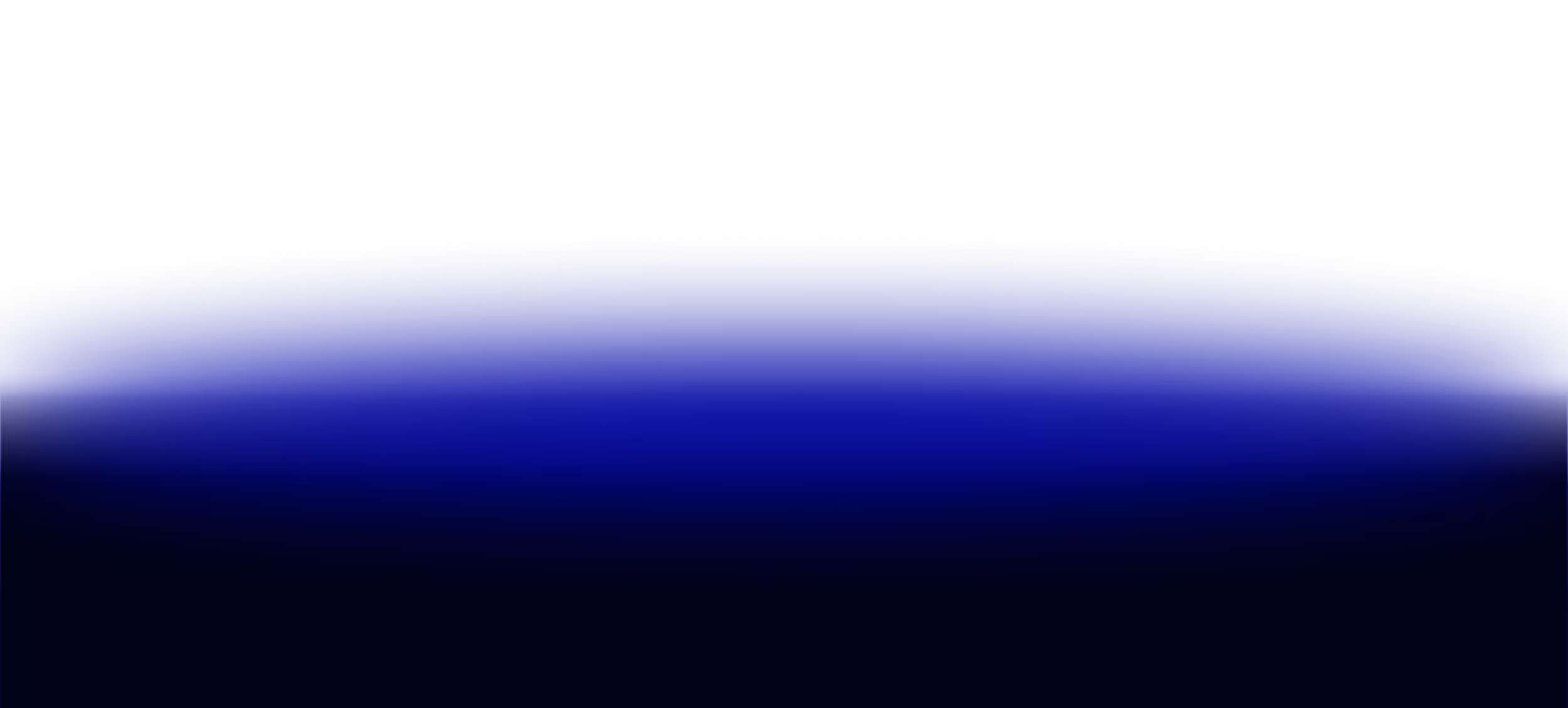Table of contents
Ready to Elevate Your Customer Experience?
Get a DemoTL;DR:
Artificial intelligence (AI) is reshaping customer service, enabling businesses to deliver faster, more personalized support while streamlining operations. From chatbots handling routine queries to predictive tools anticipating customer needs, AI offers immense potential.
Artificial intelligence (AI) is reshaping customer service, enabling businesses to deliver faster, more personalized support while streamlining operations. From chatbots handling routine queries to predictive tools anticipating customer needs, AI offers immense potential.
However, successful implementation takes more than just choosing the right tool. It requires thoughtful planning, alignment with customer expectations, and a strategy that empowers your team. In this blog post, we’ll walk through the key factors to consider before deploying AI in your support operations, with real-world examples and tips to help you get it right.
What to Consider Before You Start

AI can reduce response times, personalize interactions, and take over repetitive tasks—freeing your team to focus on more complex issues. When implemented thoughtfully, it improves both the customer experience and internal efficiency. But without a clear plan, it can lead to confusion, frustration, or fall short of expectations. Here are the key steps to take before investing in AI:
1. Make Sure AI Solves Real Problems
Start by identifying your customers’ biggest pain points. Long wait times? Repetitive questions? AI should help solve those, not create new friction.
Example: If return policy questions are taking up too much of your team’s time, a chatbot can step in to answer them instantly—reducing ticket volume and allowing agents to focus on more complex issues.
Tip: Survey your customers to understand their support expectations and prioritize use cases accordingly.
2. Good AI Needs Good Data
AI relies on accurate, up-to-date data to deliver useful results. Incomplete records or messy databases can cause confusion and lead to poor outputs. Security matters, too—AI systems will handle sensitive information.
Example: If your customer data is outdated or inconsistent, clean it up and ensure compliance before deploying AI tools. This improves results and builds trust.
Tip: Regularly audit your data and choose tools with built-in privacy features like encryption and compliance support.
3. Pick Tools That Fit Your Goals
Different AI tools solve different problems. Start with your goals. Are you aiming for faster replies, fewer escalations, or more personalized experiences? Your answer should guide your tool selection.
Example: For a small e-commerce business, a plug-and-play chatbot that integrates with your CRM can simplify setup while still offering personalized responses.
Tip: Prioritize tools that meet your needs and can be deployed without heavy IT lift.
4. Balance Automation with the Human Touch
AI excels at handling repetitive queries—but it can’t replace empathy. Sensitive or emotionally charged issues still require a human.
Example: If your virtual assistant handles balance inquiries, make sure it also knows when to escalate fraud-related concerns directly to a human agent.
Tip: Be transparent about AI’s role (e.g., “I’m a virtual assistant here to help with quick questions”) and always provide a clear path to speak with a person.
5. Train Your Team and Manage the Change
AI only works if your team understands it—and trusts it. Clear communication and hands-on training are key to building internal buy-in.
Example: If agents are hesitant about using AI, host training sessions to show how features like automatic summaries can reduce workload and improve confidence.
Tip: Present AI as a support tool, not a replacement. Keep training ongoing as features evolve.
6. Use AI Responsibly
Ethical AI builds long-term trust. Avoiding biased outputs and ensuring fairness is essential, especially when dealing with sensitive issues.
Example: If your AI chatbot handles sensitive topics like mental health, it’s worth testing responses to avoid biased language and ensure the support it provides is accurate, inclusive, and respectful.
Tip: Create review processes and apply human oversight to monitor outputs and catch potential issues early.
7. Think Ahead: Can It Scale?
Your AI setup should grow with your business—supporting more users, new languages, or additional channels as needed.
Example: If you're expanding to social messaging platforms, choose an AI tool that can support multi-channel communication without starting from scratch.
Tip: Look for modular platforms that let you scale up or customize features over time.
8. Keep Improving Based on Feedback
AI is not a “set-it-and-forget-it” solution. Monitor how it performs and keep adjusting based on real user and agent feedback.
Example: If customers say your chatbot is hard to understand, test simpler language—clearer replies often boost satisfaction.
Tip: Use feedback channels like post-chat surveys or weekly agent reviews to guide ongoing improvements.
Overcoming Common Challenges

Even with a solid plan, challenges may arise. Here’s how to handle the most common ones:
- Team Resistance: Emphasize how AI simplifies their workload—not that it replaces them. Transparency and training help ease fears.
- Customer Hesitation: Let users know AI makes support faster, and reassure them that human help is always available.
- Implementation Friction: Start small—like a chatbot for FAQs—and expand from there as you learn.
- Privacy Concerns: Work with AI vendors that prioritize data protection and clearly communicate how customer data is used and secured.
Building a Future-Ready Customer Service Strategy
Implementing AI in customer service isn’t a one-time project—it’s an ongoing strategy. When aligned with real needs and supported by the right tools, AI can significantly boost both customer satisfaction and team productivity. With careful planning and continuous improvement, you’ll be well-positioned to deliver support that’s faster, smarter, and future-ready.

.png)
.png)